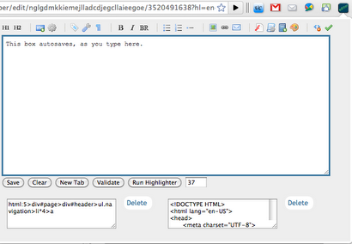Please check here
Google for Advertisers
How can Google accelerate your business?
This site offers a complete look at how our tools can work together to help your business grow.
Reference from: http://services.google.com/advertisers/us/
Google URL Shortener
Thursday, September 30, 2010 | 1:05 PM
We first introduced the Google URL Shortener (goo.gl) last December as part of Google Toolbar and Feedburner. Since our initial release, we’ve integrated the technology into many other Google products including News, Blogger, Maps, Picasa Web Albums, and Moderator, but people have been asking for a direct way to use the service. Today we’re giving goo.gl its own website (http://goo.gl/, of course!). We don’t intend to overload goo.gl with features, but we do want it to be the stablest, most secure, and fastest URL shortener on the web.
There are many shorteners out there with great features, so some people may wonder whether the world really needs yet another. As we said late last year, we built goo.gl with a focus on quality. With goo.gl, every time you shorten a URL, you know it will work, it will work fast, and it will keep working. You also know that when you click a goo.gl shortened URL, you’re protected against malware, phishing and spam using the same industry-leading technology we use in search and other products. Since our initial release, we’ve continued to invest in the core quality of the service:
- Stability: We’ve had near 100% uptime since our initial launch, and we’ve worked behind the scenes to make goo.gl even stabler and more robust.
- Security: We’ve added automatic spam detection based on the same type of filtering technology we use in Gmail.
- Speed: We’ve more than doubled our speed in just over nine months.
To access the new website and start taking advantage of these improvements, simply type “goo.gl” in your web browser and hit enter. There you’ll find a simple interface where you can quickly shorten a URL.
We’ve focused on making the service lean, but you will find some helpful features. If you sign-in to your Google Account, you’ll see a list of URLs you’ve shortened in the past. Click the “details” link next to any of shortened URL and you’ll find public, real-time analytics data, complete with traffic over time, top referrers, and visitor profiles. This can be a great way to better understand who’s interested in your links, how they’re finding them and when they’re reading.
We also wanted to thank the many application developers out there who took the time to build extensions and other services integrating goo.gl technology. Even without an official API, there are extensions available for browsers like Chrome (eg: goo.gl URL Shortener, Shareaholic for Google Chrome) and Firefox (eg: goo.gl lite). Before people start writing code to incorporate our new features, we wanted to let you know we do plan to release an official API for goo.gl in the future. You’ll be able to use the API to shorten URLs, expand URLs, and view analytics from directly within your own applications.
reference from: http://googlesocialweb.blogspot.com/2010/09/google-url-shortener-gets-website.html
Google Product Search
Increase traffic to your store with Google Product Search – for free
Google Product Search helps shoppers find and buy products across the web. As a seller, you can submit your products to Google Product Search, allowing shoppers to quickly and easily find your site.
Increase traffic and sales
Product Search connects your products to the shoppers searching for them, helping you drive traffic and sales to your store. Your products will appear on Google Product Search and may even be displayed on Google.com, depending on your items’ relevance.
Submit products for free
Inclusion of your products is completely free. There are no charges for uploading your items or the additional traffic you receive.
Reach qualified shoppers
Reach shoppers precisely when they are searching for items to buy on Google.
Reference from: http://www.google.com/intl/en_us/products/submit.html
Google Chrome Developer Tools
The Chrome Developer Tools are great for debugging HTML, JavaScript and CSS in Chrome. If you’re writing a webpage or even a web app for the Chrome Web Store, you can inspect elements in the DOM, debug live JavaScript, and edit CSS styles directly in the current page. Extensions can make Google Chrome an even better web development environment by providing additional features that you can easily access in your browser. To help developers like you, we created a page that features extensions for web development. We hope you’ll find them useful in creating applications and sites for the web.
For example, Speed Tracer is an extension to help you identify and fix performance issues in your web applications. With Speed Tracer, you can get a better idea of where time is being spent in your application and troubleshoot problems in JavaScript parsing and execution, CSS style, and more.
Another useful extension is the Resolution Test that changes the size of the browser window, so web developers can preview websites in different screen resolutions. It also includes a list of commonly used resolutions, as well as a custom option to input your own resolution.
With the Web Developer extension, you can access additional developer tools such as validation options, page resizing and a CSS elements viewer; all from an additional button in the toolbar.
Another extension you should check out is the Chrome Editor that allows you to easily code within your browser, so you don’t have to flip between your browser and code editor. You can also save a code reference locally to your computer for later use.
These are just a few of the extensions you can find in our extensions for web development page. You can also look for more in the extensions gallery.
Written by Koh Kim, Google Chrome Team
Reference from:
http://www.chromium.org/devtools
http://feedproxy.google.com/~r/blogspot/amDG/~3/E33IhjSqZ4s/chrome-extensions-for-web-development.html
https://chrome.google.com/extensions/featured/web_dev