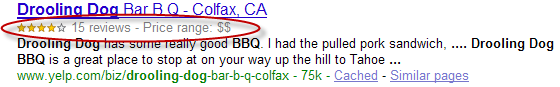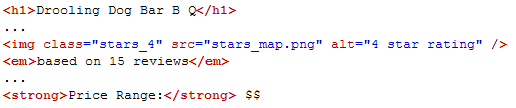“Media RSS” Specification Version 1.1.2An RSS module that supplements the <enclosure> element capabilities of RSS 2.0 to allow for more robust media syndication.
Change Notes
12/01/2004 – Created
02/21/2005 – Major consolidation of all requested changes: [1.0.0]
- Added <media:group> element for grouping <media:content> objects.
- Added framerate, height, width attributes to media:content.
- Added additional type of expression for continuous streams.
- Added <media:adult> element to distinguish content of an adult nature.
- Added <media:title> element.
- Modified to have a url attribute for better module consistency.
- Added scheme attribute to <media:category> to allow specifying categorization scheme.
- Added label attribute to <media:category> for a human readable label.
- Added <media:hash> element for media binary hashing.
- Added <media:player> element and removed playerUrl attributes from <media:content>.
- Overhaul of <media:people> to become <media:credit>.
- Added type attribute to <media:text> to distinguish formatting of text.
- Improved descriptions of various elements and attributes.
08/22/2005 – Improved global syndication capabilities: [1.1.0]
- Corrected spelling mistakes.
- Add lang attributes to media:text and media:content.
- Deprecated <media:adult>, and added <media:rating> as a replacement.
- Modified <media:credit> to give more flexibility to represent things other than people or companies.
- Added <media:description> element.
- Added medium attribute to <media:content> to explicitly determine what type of media is expressed.
- Added channels, samplingrate attributes to <media:content>.
- Added <media:restriction> element.
- Added <media:keywords> element.
- Added a “Best Practices” section to encourage use of the Feed History module, and Dublin Core’s expiration capability.
- Add time code information to <media:thumbnail> and <media:text>.
10/22/2005 – Minor improvements: [1.1.1]
- Added capability for elements to appear at the <channel> level.
- Flushed out <media:restriction> to allow explicit global relationships to be expressed.
03/12/2008 – Namespace corrections: [1.1.2]
- Added trailing slash to namespace
Namespace declaration
The namespace for Media RSS is defined to be: http://search.yahoo.com/mrss/
For example:
<rss version=”2.0″ xmlns:media=”http://search.yahoo.com/mrss/”>
NOTE: There is a trailing slash in the namespace, although there has been confusion around this in earlier versions.
Description
“Media RSS” is a new RSS module that supplements the enclosure capabilities of RSS 2.0. RSS enclosures are already being used to syndicate audio files and images. Media RSS extends enclosures to handle other media types, such as short films or TV, as well as provide additional metadata with the media. Media RSS enables content publishers and bloggers to syndicate multimedia content such as TV and video clips, movies, images, and audio.
Primary Elements
<media:group>
<media:group> is a sub-element of <item>. It allows grouping of <media:content> elements that are effectively the same content, yet different representations. For instance: the same song recorded in both the WAV and MP3 format. It’s an optional element that must only be used for this purpose.
<media:content>
<media:content> is a sub-element of either <item> or <media:group>. Media objects that are not the same content should not be included in the same <media:group> element. The sequence of these items implies the order of presentation. While many of the attributes appear to be audio/video specific, this element can be used to publish any type of media. It contains 14 attributes, most of which are optional.
<media:content
url="http://www.foo.com/movie.mov"
fileSize="12216320"
type="video/quicktime"
medium="video"
isDefault="true"
expression="full"
bitrate="128"
framerate="25"
samplingrate="44.1"
channels="2"
duration="185"
height="200"
width="300"
lang="en" />
url should specify the direct url to the media object. If not included, a <media:player> element must be specified.
fileSize is the number of bytes of the media object. It is an optional attribute.
type is the standard MIME type of the object. It is an optional attribute.
medium is the type of object (image | audio | video | document | executable). While this attribute can at times seem redundant if type is supplied, it is included because it simplifies decision making on the reader side, as well as flushes out any ambiguities between MIME type and object type. It is an optional attribute.
isDefault determines if this is the default object that should be used for the <media:group>. There should only be one default object per <media:group>. It is an optional attribute.
expression determines if the object is a sample or the full version of the object, or even if it is a continuous stream (sample | full | nonstop). Default value is ‘full’. It is an optional attribute.
bitrate is the kilobits per second rate of media. It is an optional attribute.
framerate is the number of frames per second for the media object. It is an optional attribute.
samplingrate is the number of samples per second taken to create the media object. It is expressed in thousands of samples per second (kHz). It is an optional attribute.
channels is number of audio channels in the media object. It is an optional attribute.
duration is the number of seconds the media object plays. It is an optional attribute.
height is the height of the media object. It is an optional attribute.
width is the width of the media object. It is an optional attribute.
lang is the primary language encapsulated in the media object. Language codes possible are detailed in RFC 3066. This attribute is used similar to the xml:lang attribute detailed in the XML 1.0 Specification (Third Edition). It is an optional attribute.
These optional attributes, along with the optional elements below, contain the primary metadata entries needed to index and organize media content. Additional supported attributes for describing images, audio, and video may be added in future revisions of this document.
Note: While both <media:content> and <media:group> have no limitations on the number of times they can appear, the general nature of RSS should be preserved: an <item> represents a “story”. Simply stated, this is similar to the blog style of syndication. However, if one is using this module to strictly publish media, there should be one <item> element for each media object/group. This is to allow for proper attribution for the origination of the media content through the <link> element. It also allows the full benefit of the other RSS elements to be realized.
Optional Elements
The following elements are optional and may appear as sub-elements of <channel>, <item>, <media:content> and/or <media:group>.
When an element appears at a shallow level, such as <channel> or <item>, it means that the element should be applied to every media object within its scope.
Duplicated elements appearing at deeper levels of the document tree have higher priority over other levels. For example, <media:content> level elements are favored over <item> level elements. The priority level is listed from strongest to weakest: <media:content>, <media:group>, <item>, <channel>.
<media:adult>
[NOTE: This is deprecated, and has been replaced with the more flexible <media:rating>]
<media:rating>
This allows the permissible audience to be declared. If this element is not included, it assumes that no restrictions are necessary. It has one optional attribute.
<media:rating scheme="urn:simple">adult</media:rating>
<media:rating scheme="urn:icra">r (cz 1 lz 1 nz 1 oz 1 vz 1)</media:rating>
<media:rating scheme="urn:mpaa">pg</media:rating>
<media:rating scheme="urn:v-chip">tv-y7-fv</media:rating>
scheme is the URI that identifies the rating scheme. It is an optional attribute. If this attribute is not included, the default scheme is urn:simple (adult | nonadult).
<media:title>
The title of the particular media object. It has 1 optional attribute.
<media:title type="plain">The Judy's - The Moo Song</media:title>
type specifies the type of text embedded. Possible values are either ‘plain’ or ‘html’. Default value is ‘plain’. All html must be entity-encoded. It is an optional attribute.
<media:description>
Short description describing the media object typically a sentence in length. It has 1 optional attribute.
<media:description type="plain">This was some really bizarre band I listened to as a young lad.</media:description>
type specifies the type of text embedded. Possible values are either ‘plain’ or ‘html’. Default value is ‘plain’. All html must be entity-encoded. It is an optional attribute.
<media:keywords>
Highly relevant keywords describing the media object with typically a maximum of ten words. The keywords and phrases should be comma delimited.
<media:keywords>kitty, cat, big dog, yarn, fluffy</media:keywords>
<media:thumbnail>
Allows particular images to be used as representative images for the media object. If multiple thumbnails are included, and time coding is not at play, it is assumed that the images are in order of importance. It has 1 required attribute and 3 optional attributes.
<media:thumbnail url="http://www.foo.com/keyframe.jpg" width="75" height="50" time="12:05:01.123" />
url specifies the url of the thumbnail. It is a required attribute.
height specifies the height of the thumbnail. It is an optional attribute.
width specifies the width of the thumbnail. It is an optional attribute.
time specifies the time offset in relation to the media object. Typically this is used when creating multiple keyframes within a single video. The format for this attribute should be in the DSM-CC’s Normal Play Time (NTP) as used in RTSP [RFC 2326 3.6 Normal Play Time]. It is an optional attribute.
Notes:
NTP has a second or subsecond resolution. It is specified as H:M:S.h (npt-hhmmss) or S.h (npt-sec), where H=hours, M=minutes, S=second and h=fractions of a second.
A possible alternative to NTP would be SMPTE. It is believed that NTP is simpler and easier to use.
<media:category>
Allows a taxonomy to be set that gives an indication of the type of media content, and its particular contents. It has 2 optional attributes.
<media:category scheme="http://search.yahoo.com/mrss/category_
schema">music/artist/album/song</media:category>
<media:category scheme="http://dmoz.org" label="Ace Ventura - Pet
Detective">Arts/Movies/Titles/A/Ace_Ventura_Series/Ace_Ventura_
-_Pet_Detective</media:category>
<media:category scheme="urn:flickr:tags">ycantpark
mobile</media:category>
is the URI that identifies the categorization scheme. It is an optional attribute. If this attribute is not included, the default scheme is ‘http://search.yahoo.com/mrss/category_schema’.
label is the human readable label that can be displayed in end user applications. It is an optional attribute.
<media:hash>
This is the hash of the binary media file. It can appear multiple times as long as each instance is a different algo. It has 1 optional attribute.
<media:hash algo="md5">dfdec888b72151965a34b4b59031290a</media:hash>
algo indicates the algorithm used to create the hash. Possible values are ‘md5’ and ‘sha-1’. Default value is ‘md5’. It is an optional attribute.
<media:player>
Allows the media object to be accessed through a web browser media player console. This element is required only if a direct media url attribute is not specified in the <media:content> element. It has 1 required attribute, and 2 optional attributes.
<media:player url="http://www.foo.com/player?id=1111" height="200" width="400" />
url is the url of the player console that plays the media. It is a required attribute.
height is the height of the browser window that the url should be opened in. It is an optional attribute.
width is the width of the browser window that the url should be opened in. It is an optional attribute.
<media:credit>
Notable entity and the contribution to the creation of the media object. Current entities can include people, companies, locations, etc. Specific entities can have multiple roles, and several entities can have the same role. These should appear as distinct <media:credit> elements. It has 2 optional attributes.
<media:credit role="producer" scheme="urn:ebu">entity name</media:credit>
role specifies the role the entity played. Must be lowercase. It is an optional attribute.
scheme is the URI that identifies the role scheme. It is an optional attribute. If this attribute is not included, the default scheme is ‘urn:ebu’. See: European Broadcasting Union Role Codes.
Example roles:
actor
anchor person
author
choreographer
composer
conductor
director
editor
graphic designer
grip
illustrator
lyricist
music arranger
music group
musician
orchestra
performer
photographer
producer
reporter
vocalist
Additional roles: European Broadcasting Union Role Codes
<media:copyright>
Copyright information for media object. It has 1 optional attribute.
<media:copyright url="http://blah.com/additional-info.html">2005 FooBar Media</media:copyright>
url is the url for a terms of use page or additional copyright information. If the media is operating under a Creative Commons license, the Creative Commons module should be used instead. It is an optional attribute.
<media:text>
Allows the inclusion of a text transcript, closed captioning, or lyrics of the media content. Many of these elements are permitted to provide a time series of text. In such cases, it is encouraged, but not required, that the elements be grouped by language and appear in time sequence order based on the start time. Elements can have overlapping start and end times. It has 4 optional attributes.
<media:text type="plain" lang="en" start="00:00:03.000"
end="00:00:10.000"> Oh, say, can you see</media:text>
<media:text type="plain" lang="en" start="00:00:10.000"
end="00:00:17.000">By the dawn's early light</media:text>
type specifies the type of text embedded. Possible values are either ‘plain’ or ‘html’. Default value is ‘plain’. All html must be entity-encoded. It is an optional attribute.
lang is the primary language encapsulated in the media object. Language codes possible are detailed in RFC 3066. This attribute is used similar to the xml:lang attribute detailed in the XML 1.0 Specification (Third Edition). It is an optional attribute.
start specifies the start time offset that the text starts being relevant to the media object. An example of this would be for closed captioning. It uses the NTP time code format (see: the time attribute used in <media:thumbnail>). It is an optional attribute.
end specifies the end time that the text is relevant. If this attribute is not provided, and a start time is used, it is expected that the end time is either the end of the clip or the start of the next <media:text> element.
<media:restriction>
Allows restrictions to be placed on the aggregator rendering the media in the feed. Currently, restrictions are based on distributor (uri) and country codes. This element is purely informational and no obligation can be assumed or implied. Only one <media:restriction> element of the same type can be applied to a media object – all others will be ignored. Entities in this element should be space separated. To allow the producer to explicitly declare his/her intentions, two literals are reserved: ‘all’, ‘none’. These literals can only be used once. This element has 1 required attribute, and 1 optional attribute (with strict requirements for its exclusion).
<media:restriction relationship="allow" type="country">au us</media:restriction>
relationship indicates the type of relationship that the restriction represents (allow | deny). In the example above, the media object should only be syndicated in Australia and the United States. It is a required attribute.
Note: If the “allow” element is empty and the type is relationship is “allow”, it is assumed that the empty list means “allow nobody” and the media should not be syndicated.
A more explicit method would be:
<media:restriction relationship="allow" type="country">au us</media:restriction>
type specifies the type of restriction (country | uri) that the media can be syndicated. It is an optional attribute; however can only be excluded when using one of the literal values “all” or “none”.
“country” allows restrictions to be placed based on country code. [ISO 3166]
“uri” allows restrictions based on URI. Examples: urn:apple, http://images.google.com, urn:yahoo, etc.
Best Practices
The following are encouraged “best practices” when using Media RSS:
If your feed is not an “incremental” in the traditional RSS sense, but rather an entire snapshot of all media available, please take note of the <fh:incremental> element. This element when set to “false” correctly informs the RSS reader that the current feed replaces the previously fetched feed.
If you prefer to syndicate media more along the lines of traditional RSS, this specification also allows you to daisy chain multiple feeds together to compose a history of media that is available on your site.
To the best of your ability, media that is scheduled to expire after a given time should be duly noted through Dublin Core’s <dcterms:valid> element.
Examples
- A recently created movie, using the RSS 2.0 <enclosure> element and without the use of the Media RSS module.
<rss version="2.0">
<channel>
<title>Title of page</title>
<link>http://www.foo.com</link>
<description>Description of page</description>
<item>
<title>Story about something</title>
<link>http://www.foo.com/item1.htm</link>
<enclosure url="http://www.foo.com/file.mov"
length="320000" type="video/quicktime"/>
</item>
</channel>
</rss>
- A movie review with a trailer, using a Creative Commons license.
<rss version="2.0" xmlns:media="http://search.yahoo.com/mrss/"
xmlns:creativeCommons="http://backend.userland.com/creativeCommonsRssModule">
<channel>
<title>My Movie Review Site</title>
<link>http://www.foo.com</link>
<description>I review movies.</description>
<item>
<title>Movie Title: Is this a good movie?</title>
<link>http://www.foo.com/item1.htm</link>
<media:content url="http://www.foo.com/trailer.mov"
fileSize="12216320" type="video/quicktime" expression="sample"/>
<creativeCommons:license>
http://www.creativecommons.org/licenses/by-nc/1.0
</creativeCommons:license>
<media:rating>nonadult</media:rating>
</item>
</channel>
</rss>
- A music video with a link to a player window, and additional metadata about the video, including expiration date.
<rss version="2.0" xmlns:media="http://search.yahoo.com/mrss/"
xmlns:dcterms="http://purl.org/dc/terms/">
<channel>
<title>Music Videos 101</title>
<link>http://www.foo.com</link>
<description>Discussions of great videos</description>
<item>
<title>The latest video from an artist</title>
<link>http://www.foo.com/item1.htm</link>
<media:content url="http://www.foo.com/movie.mov" fileSize="12216320"
type="video/quicktime" expression="full">
<media:player url="http://www.foo.com/player?id=1111"
height="200" width="400"/>
<media:hash algo="md5">dfdec888b72151965a34b4b59031290a</media:hash>
<media:credit role="producer">producer's name</media:credit>
<media:credit role="artist">artist's name</media:credit>
<media:category scheme="http://blah.com/scheme">music/artist
name/album/song</media:category>
<media:text type="plain">
Oh, say, can you see, by the dawn's early light
</media:text>
<media:rating>nonadult</media:rating>
<dcterms:valid>
start=2002-10-13T09:00+01:00;
end=2002-10-17T17:00+01:00;
scheme=W3C-DTF
</dcterms:valid>
</media:content>
</item>
</channel>
</rss>
- Several different songs that relate to the same topic.
<rss version="2.0" xmlns:media="http://search.yahoo.com/mrss/">
<channel>
<title>Song Site</title>
<link>http://www.foo.com</link>
<description>Discussion on different songs</description>
<item>
<title>These songs make me think about blah</title>
<link>http://www.foo.com/item1.htm</link>
<media:content url="http://www.foo.com/band1-song1.mp3"
fileSize="1000" type="audio/mpeg" expression="full">
<media:credit role="musician">member of band1</media:credit>
<media:category>music/band1/album/song</media:category>
<media:rating>nonadult</media:rating>
</media:content>
<media:content url="http://www.foo.com/band2-song1.mp3"
fileSize="2000" type="audio/mpeg" expression="full">
<media:credit role="musician">member of band2</media:credit>
<media:category>music/band2/album/song</media:category>
<media:rating>nonadult</media:rating>
</media:content>
<media:content url="http://www.foo.com/band3-song1.mp3"
fileSize="1500" type="audio/mpeg" expression="full">
<media:credit role="musician">member of band3</media:credit>
<media:category>music/band3/album/song</media:category>
<media:rating>nonadult</media:rating>
</media:content>
</item>
</channel>
</rss>
- Same song with multiple files at different bitrates and encodings. (Bittorrent example as well)
<rss version="2.0" xmlns:media="http://search.yahoo.com/mrss/">
<channel>
<title>Song Site</title>
<link>http://www.foo.com</link>
<description>Songs galore at different bitrates</description>
<item>
<title>Cool song by an artist</title>
<link>http://www.foo.com/item1.htm</link>
<media:group>
<media:content url="http://www.foo.com/song64kbps.mp3"
fileSize="1000" bitrate="64" type="audio/mpeg"
isDefault="true" expression="full"/>
<media:content url="http://www.foo.com/song128kbps.mp3"
fileSize="2000" bitrate="128" type="audio/mpeg"
expression="full"/>
<media:content url="http://www.foo.com/song256kbps.mp3"
fileSize="4000" bitrate="256" type="audio/mpeg"
expression="full"/>
<media:content url="http://www.foo.com/song512kbps.mp3.torrent"
fileSize="8000" type="application/x-bittorrent;enclosed=audio/mpeg"
expression="full"/>
<media:content url="http://www.foo.com/song.wav"
fileSize="16000" type="audio/x-wav" expression="full"/>
<media:credit role="musician">band member 1</media:credit>
<media:credit role="musician">band member 2</media:credit>
<media:category>music/artist name/album/song</media:category>
<media:rating>nonadult</media:rating>
</media:group>
</item>
</channel>
</rss>
Acknowledgements
Thank you to everyone who has contributed to this specification, and to all those that sent suggestions and corrections. The Yahoo! Group “rss-media” has been instrumental in helping transform the initial Media RSS proposal into a working specification. While there have been many helpful individuals from this community, special thanks go to Danny Ayers, Marc Canter, Lucas Gonze, Vadim Zaliva, Greg Smith, Robert Sayre, Suzan Foster, Erwin van Hunen, Greg Gershman, Jennifer Kolar, Bill Kearney, and Andreas Haugstrup Pedersen.
On the Yahoo! team: David Hall, John Thrall, Eckart Walther, Jeremy Zawodny, Andy Volk, and Bradley Horowitz.
On the Google team: David Marwood and Peter Chane.
Reference from: http://video.search.yahoo.com/mrss