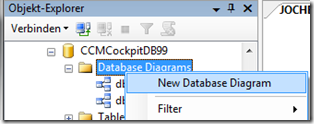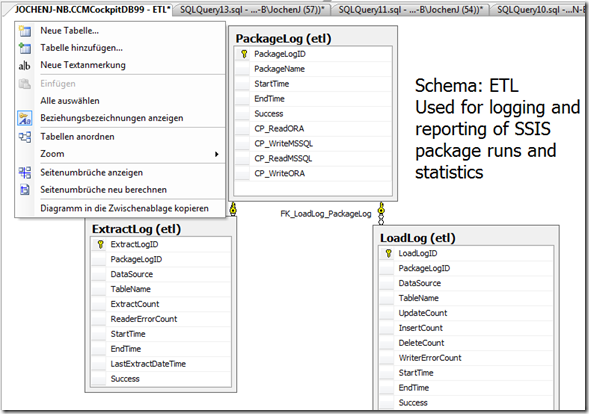Reference from http://jochenj.wordpress.com/2011/03/17/howto-create-export-and-import-sql-server-2008-database-diagrams/
Documentation and communication of custom database models and objects should be a task with high importance in every project and for every good database developer and administrator! Personally i advise one of the following approaches for generating MSSQL Database documentation:
1. Reengineer DB-Diagrams with Visio 2010
(Needs Visio 2010 Professional! Only Professional Edition brings “DB-reengineer” feature! Visio 2007 brings SQL2000/2005 Support, and ONLY VISIO 2010 can read SQL2008 DBs. If you also think this is *** please vote at MS Connect for change)OR/AND
2. Use SQL Server Management Studio (SSMS) ootb functionality > Diagram Designer
This post ist all about the second (Diagram Designer) approach:
With SSMS its easy to create DB-diagrams:
With the integrated Diagram Designer you can produce multiple, nice looking diagrams, position tables and relationships as needed, create annotations…